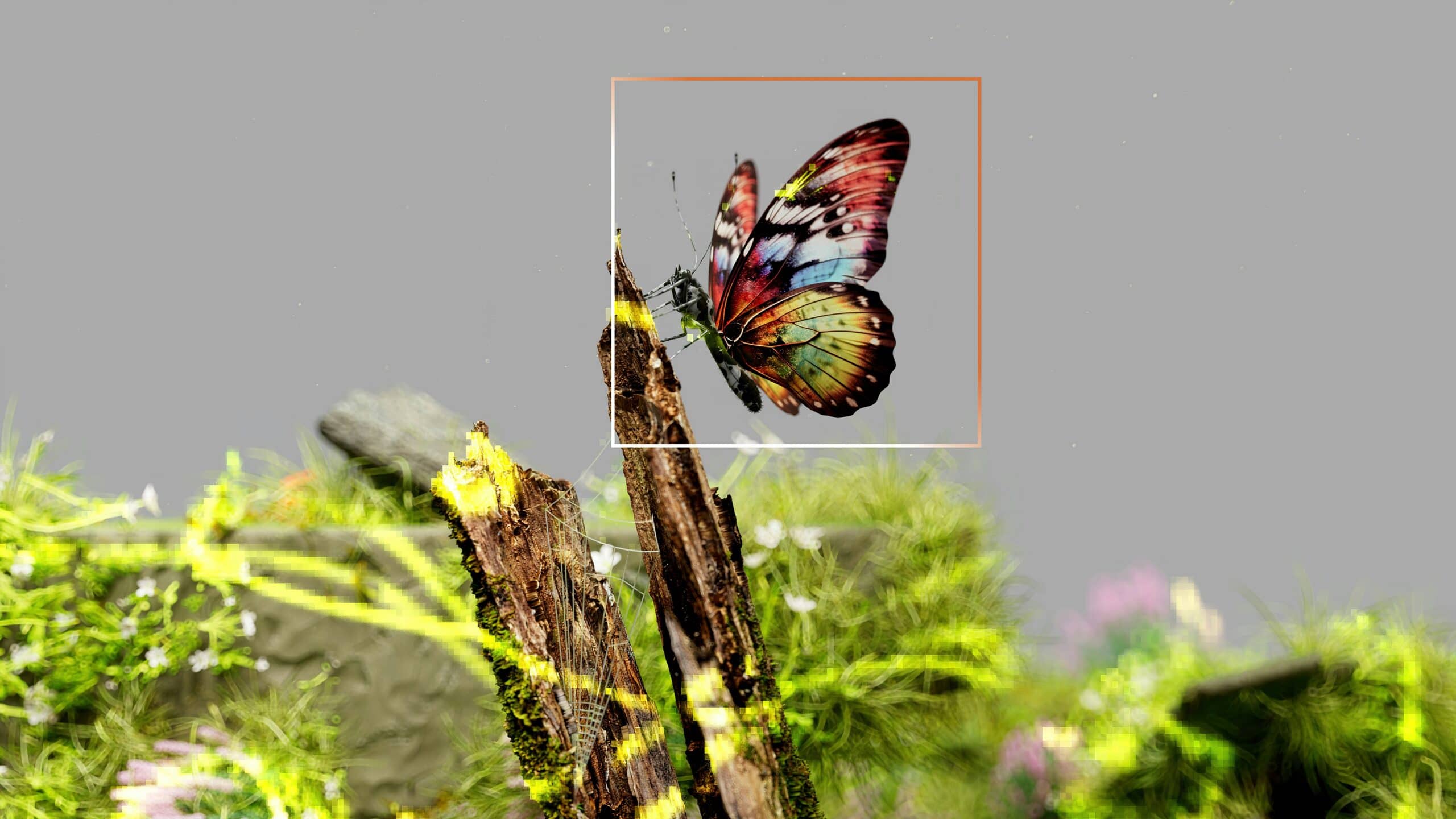In recent years, the role of After Effects within the Creative Cloud has grown considerably in popularity. Animation is hot!
Whereas in the past After Effects was mainly the domain of motion designers and animators, today it is one of the favourite tools for every designer. Whether you want to create a moving logo or an elaborate explainer video, After Effects stands its ground! And, of course, After Effects possesses countless effects for video and animation.
Get carried away and experience the extensive possibilities of this programme in the basic training!
Price
€695, VAT free
Start time(s) and duration
Start Thursday 26th February and follow-up dates Thursday 5th, 12th and 19th March
Location and start time
SintLucas Eindhoven – Torenallee 75 (parking available on request)
5.30pm to 8.45pm
Minimum and maximum number of participants
6 to 10 participants
Including
Coffee/tea & water
Training material
Certificate
What am I learning?
Create moving images and visual effects in no time. In this training course, you will learn the basic techniques of Adobe After Effects in 4 evenings. You will learn the most important options within After Effects, such as keyframing, text animations and animating with masks and effects. You also learn how to create your own effects and animations and how to export them to other programmes, such as Premiere Pro, Final Cut Pro and Avid. This versatile programme is used by professionals all over the world for every type of production: from corporate, marketing and music videos to documentaries and feature films.
The basic training covers the following components, among others:
- Theory video formats
- Exploring the interface
- Working with compositions
- Working with shape layers
- Text options
- Applying colour
- Working with the timeline
- Dealing with keyframes
- Working with various effects
- Combining compositions
- Importing files (AI, PSD, video)
- Tracking possibilities within video
- Working with masks
- Working with audio
- Exporting project to video files
Training material
To participate in this training programme, you will need your own laptop and a licence of Adobe Creative Cloud. Don’t have a licence? Then order one via this link.
The cost of an Adobe licence varies and depends on which membership you purchase. It is also possible to buy a trial version first. Please note that this version can only be used for a limited time.
For the After Effects training, we assume that a participant knows at least one other programme well, such as Illustrator, Photoshop, Premiere Pro, Final Cut Pro or Avid.
It is nice to work with a mouse when using Adobe programmes. Install the software in advance (Adobe Creative Cloud and the desired programmes), check that your login details for your Adobe ID are correct and that the software works.
Laptop requirements
- Windows or Mac
- Processor: 2.3 GHz Dual-Core Intel Core i5
- RAM: 8 GB 2133 MHz LPDDR3
Minimum & maximum number of participants
Trainings have a minimum and maximum number of participants. As soon as there are enough participants, we will let you know whether the training will take place. If a training course does not take place, your registration will be transferred to the next starting date. Nice and easy. The small groups guarantee personal attention for you as participant.
A registration is final
When you register yourself using the form above, your registration is final.
Certificate
You will receive a NEXT by SintLucas certificate at the end of the training (upon satisfactory completion of the final assignment and sufficient attendance).